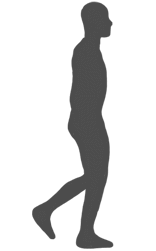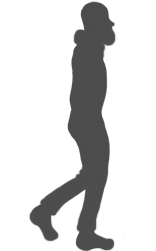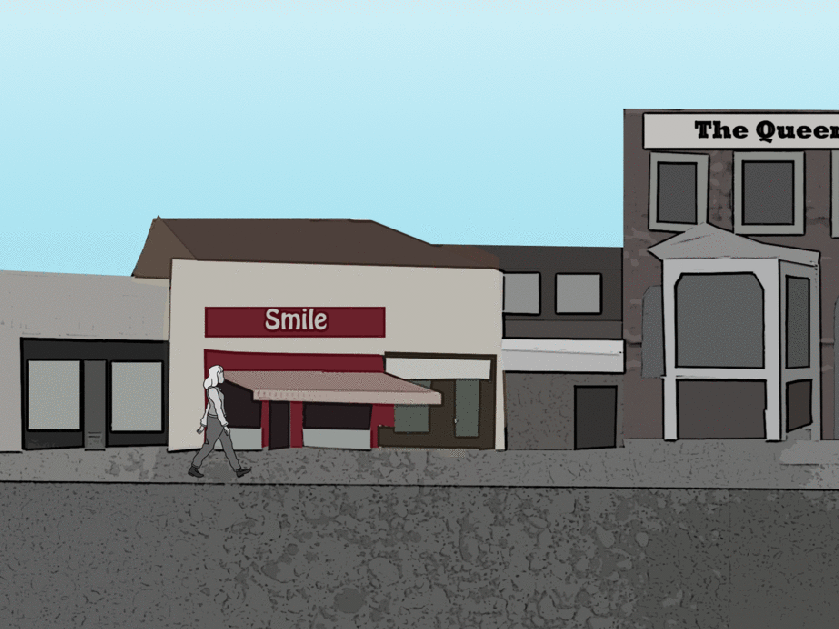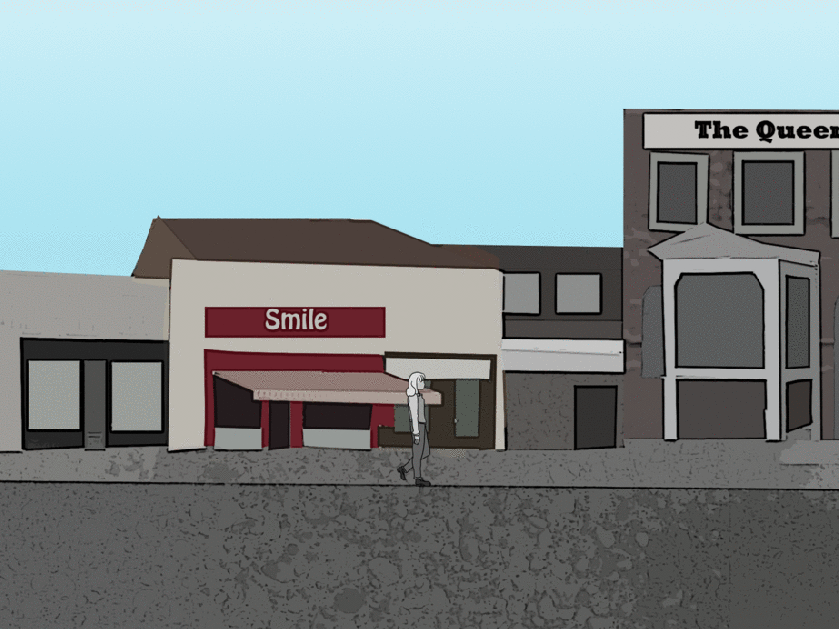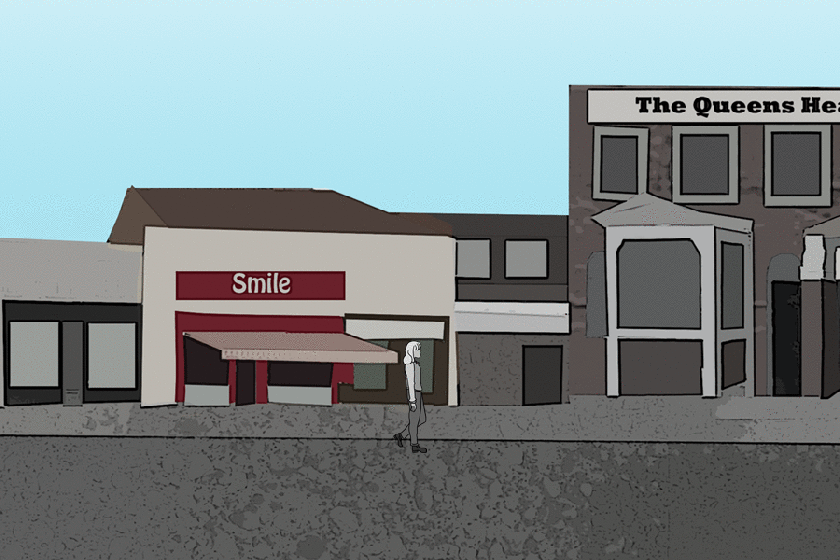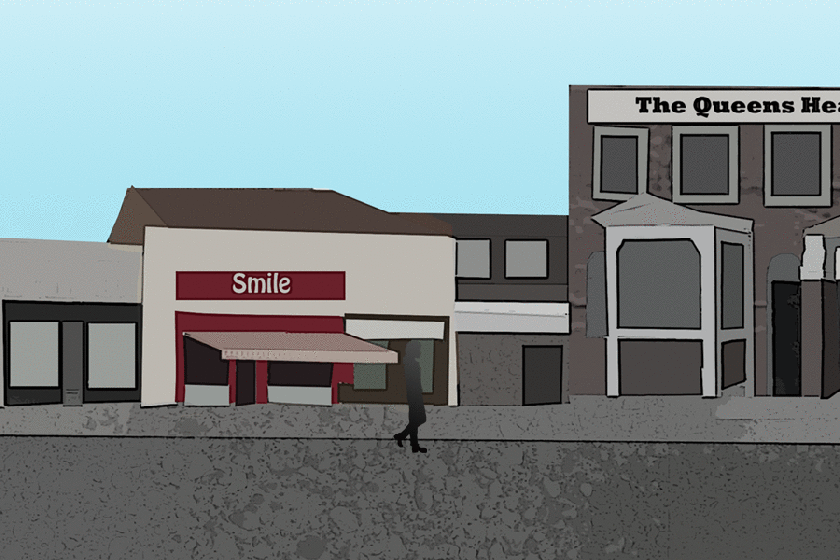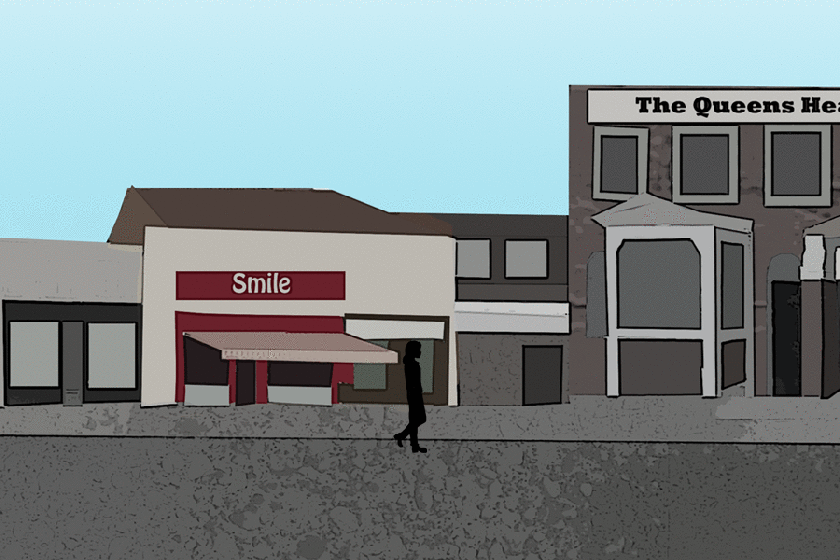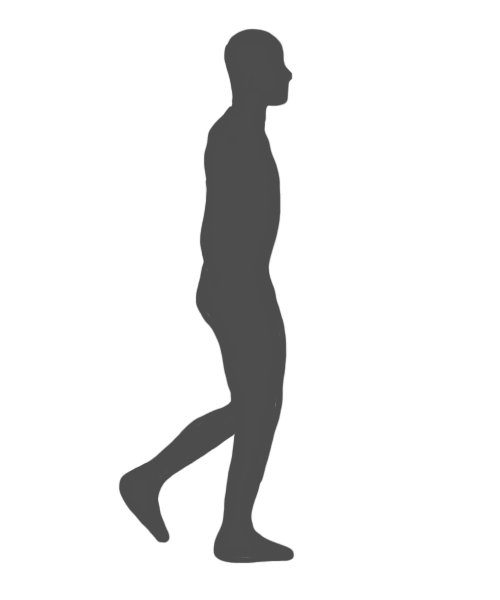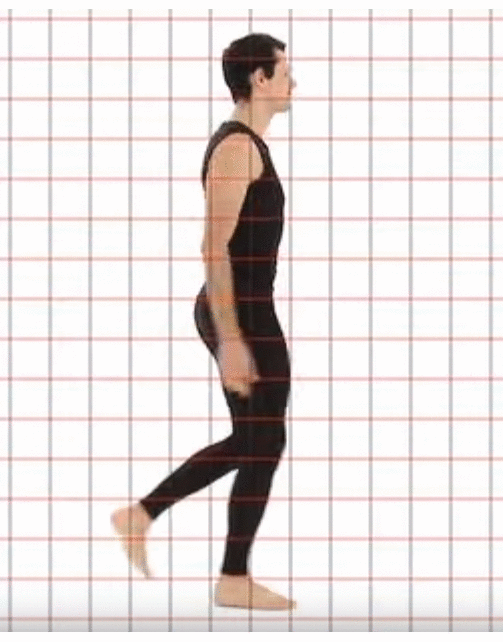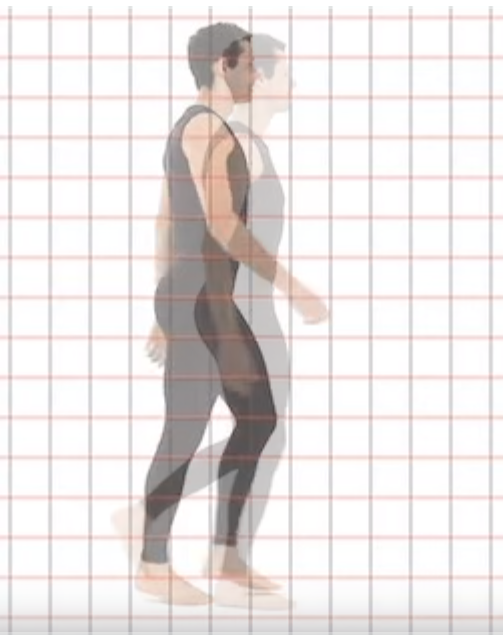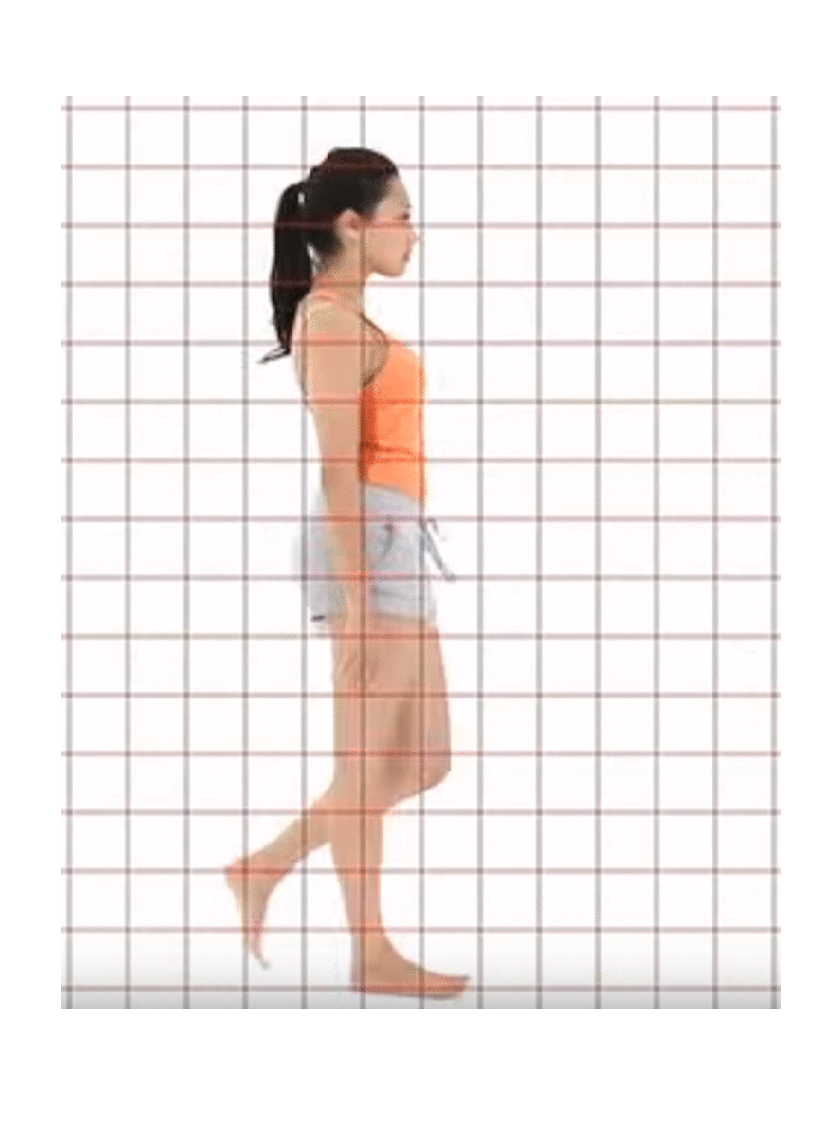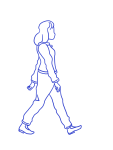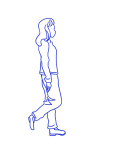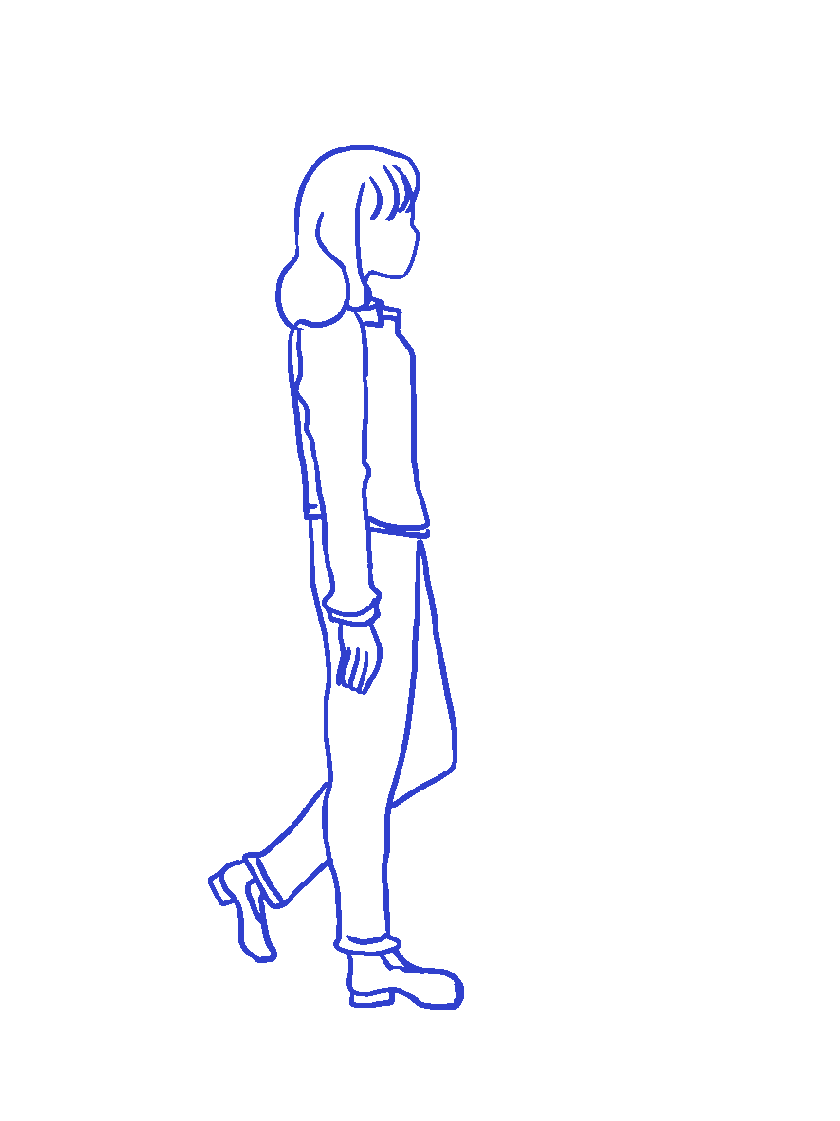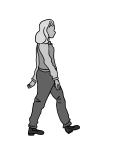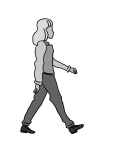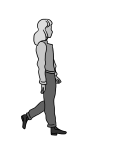7A_Pub
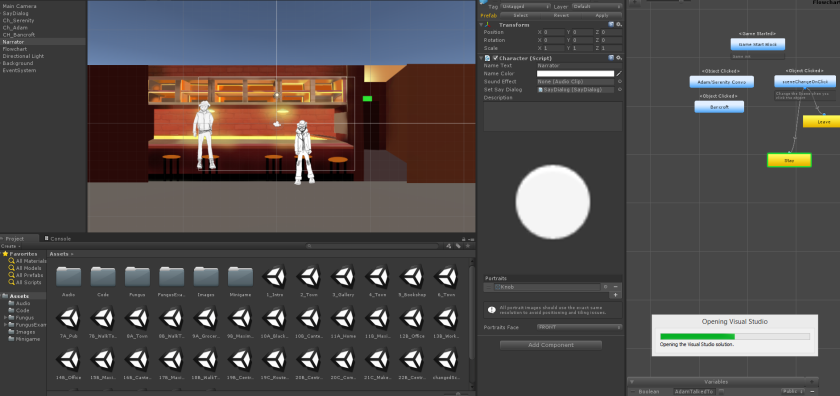
- Added Say Dialogue
- Scroll only on floor
- Added confirm click to exit
- Removed clicking on characters while speaking
8A_Town
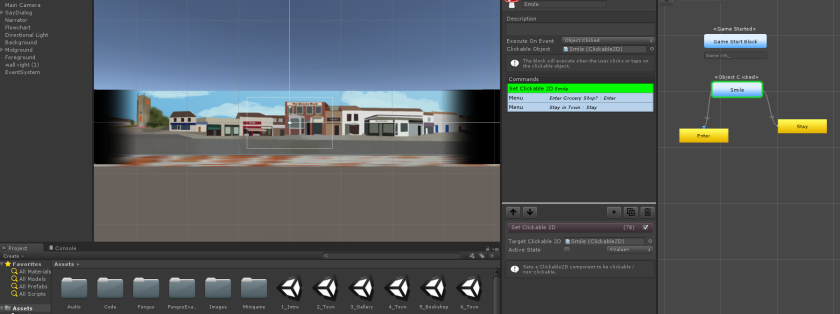
- Scroll on floor
- Add in faded sides
- Say Dialogue
- Confirm scene change
9A_GroceryShop
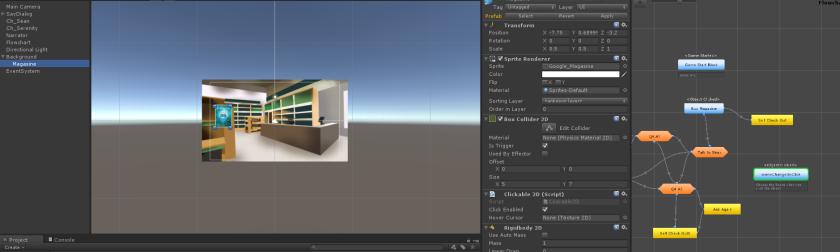
- Added in SayDialogue
- Removed movement scripts from scene
- And extra characters
- Magazine isn’t clickable until dialogue has finished.
10A_BlackScreen
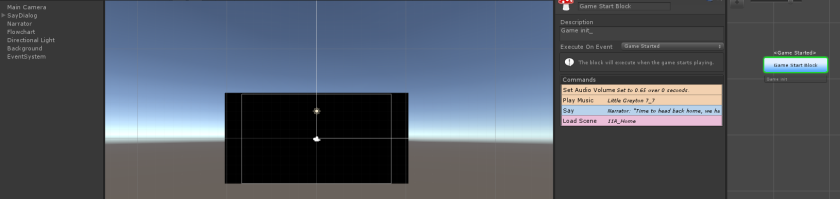
- Added SayDialogue
11A_Home
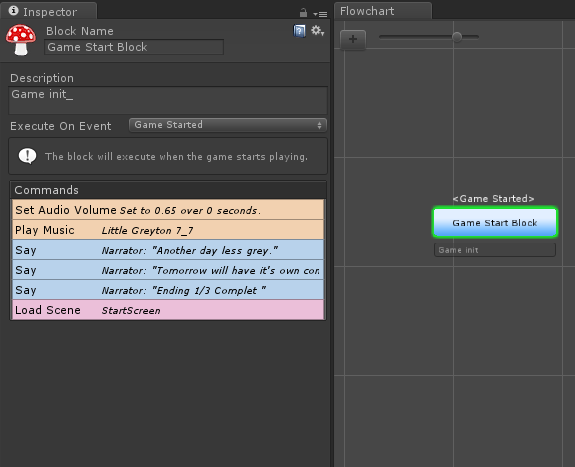
- Added in ending 1/3 complete.
7B_WalkToTown
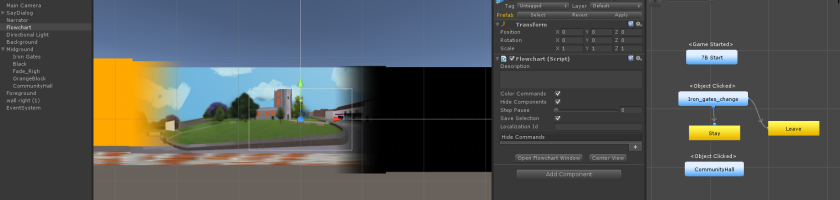
- Added SayDialogue
- Added in Narrator
- Created scroll on floor
- Added clickable sprite and text for Community Center
- Added in fade blocks
- Confirmation of going to Maximo
- Updated text
8B_WalkToTown
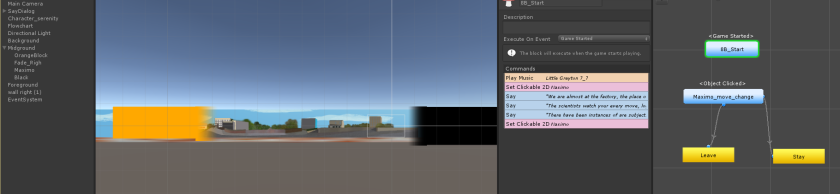
- Added faded sides
- Say Dialogue
- Confirm scene change
- Scroll moved down
- Text edited
Dialogue Box – Liams Assets, to be put in:

Issue:
- The text shifts closer together, rather than filling the text box when an icon is present.
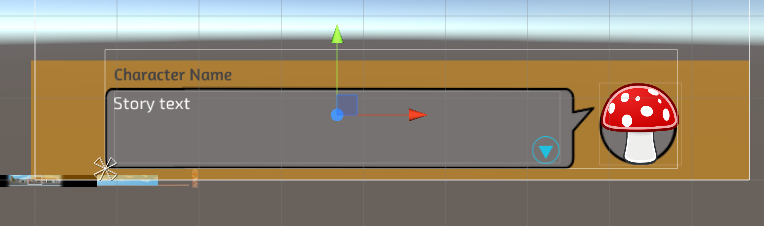
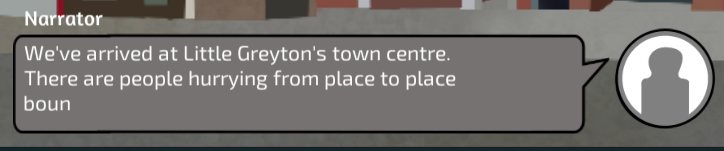
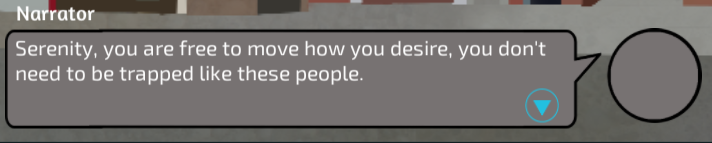
Solved by extending the text box over the image and making sure each SAY has an icon attached to it (automatically shuffling the text right).
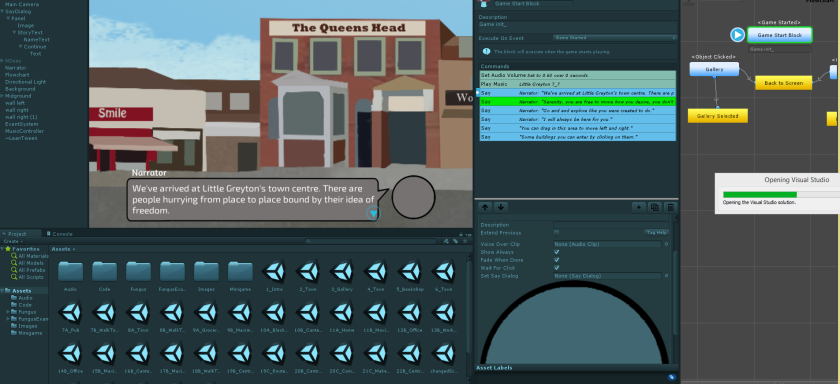
Creating Icons (using Millie’s graphics)
Need to have a white target image as a onward button.
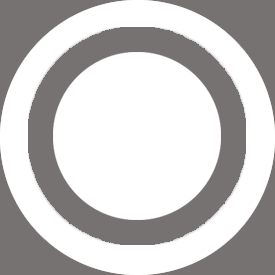
Adding into Unity:
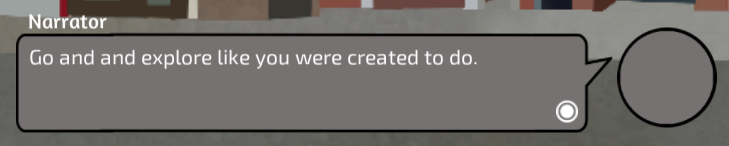
9B_Maximo Hallway
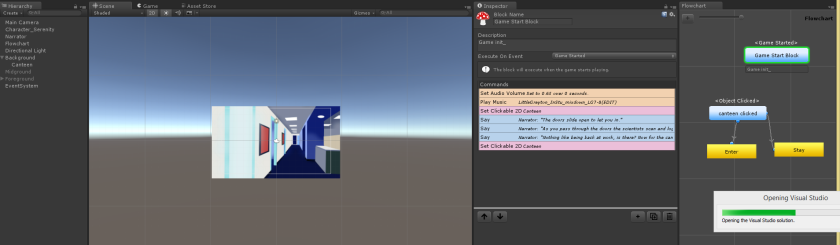
- Added in Narrator
- Removed movement components
- Removed clickable doors until dialogue finished
- Confirmation on entering door
- Add Basic Dialogue Box
- Attached Icons to Dialogue
10B_Canteen
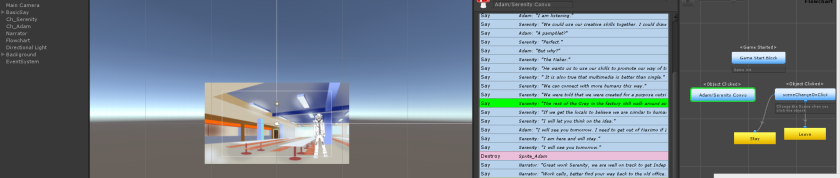
- Added Say Dialogue
- Removed movement components
- Edited narrative
- Removed clickable objects during text
- Added in music
- SFX of door
11B_Maixmo Hallway
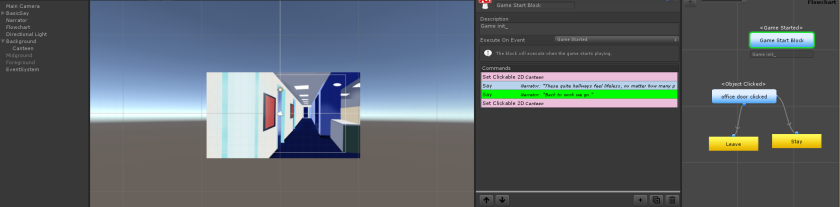
- Added Say Dialogue
- Removed Movement Components
- Removed clickable objects while text is on screen
- Added music
- Added SFX
12B_Office
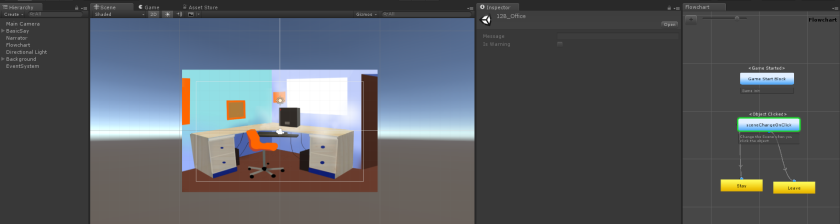
- Added Say Dialogue
- Removed Move components
- Added confirm – turn on computer
- Reposition icon
- Added music
13B_WorkScreen
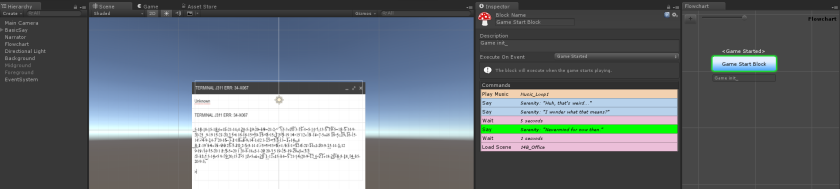
- Added Say Dialogue
- Portrait for characeters
- Added Music
14B_Office
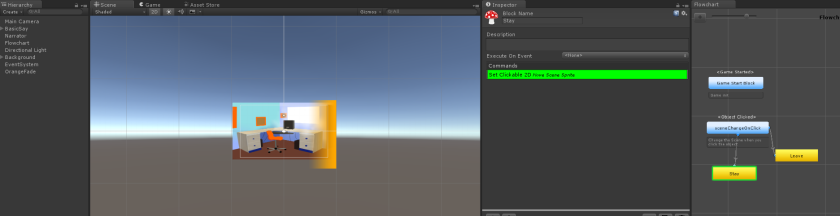
- Added Say Dialogue
- Character Icons
- Added fade
- Stopped clickable sprites while text has appeared
- Removed scroll components
15B_MaximoHallway
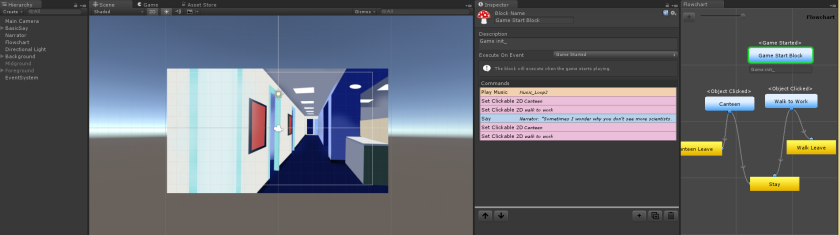
- Added Say Dialogue Box
- Added Narrator
- Removed Scroll Components
- Stocked Clickable sprites
- Confirmation of changing scene
16B_Canteen
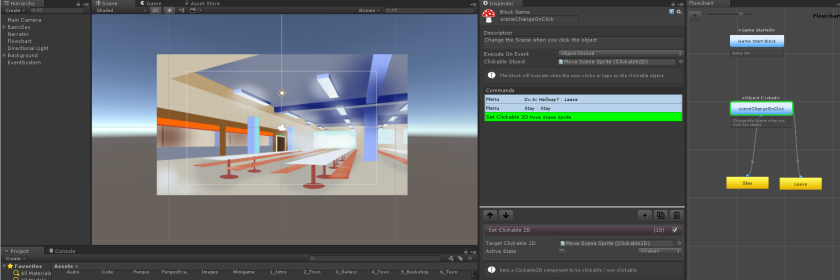
- Added Say Dailogue
- Added Narrator
- Deleted other characters
- Removed Scroll Components
- Stopped Clickable sprites
- Confirmation of changing scene
17B_MaximoHallway
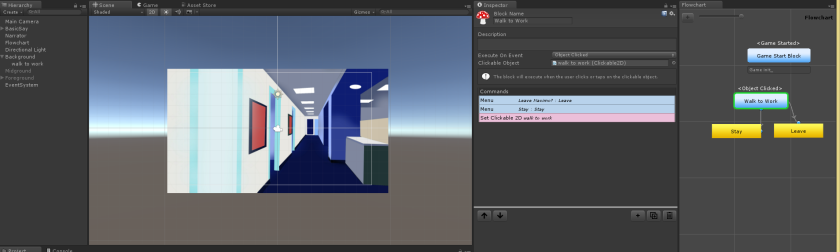
- Added Say Dailogue
- Added Narrator
- Deleted other characters
- Removed Scroll Components
- Stopped Clickable sprites
- Confirmation of changing scene
18B_WalkToWork
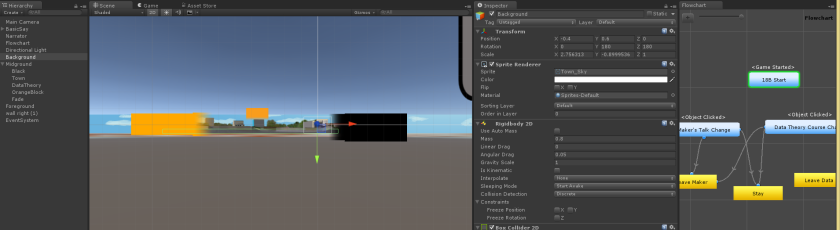
- Added Say Dailogue
- Added Narrator
- Deleted other characters
- Scroll at bottom of screen
- Stopped Clickable sprites
- Confirmation of changing scene
- Added bird SFX
19B_CenterHallway
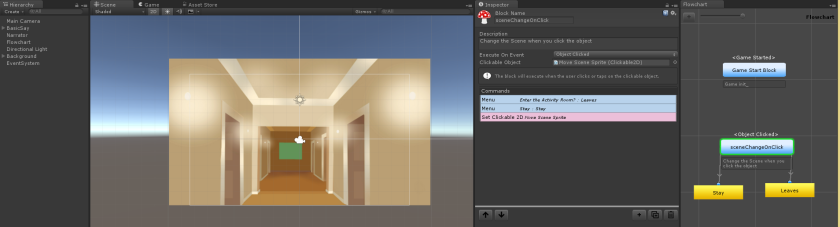
- Added Say Dailogue
- Added Narrator
- Deleted other characters
- Removed Scroll Components
- Stopped Clickable sprites
- Confirmation of changing scene
19C_RouteIntoTown
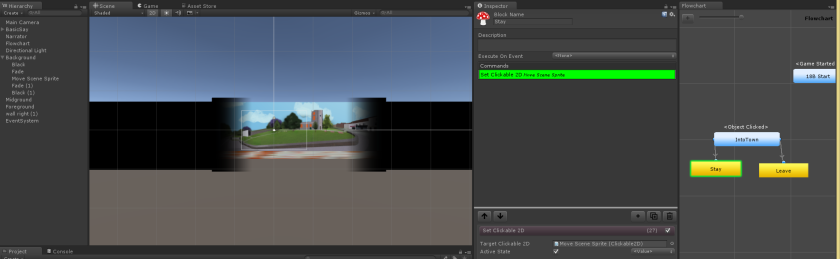
- Added Say Dailogue
- Added Narrator
- Deleted other characters
- Scroll at bottom of screen
- Stopped Clickable sprites
- Confirmation of changing scene
- Added bird SFX
- Added music
- Added fades
20B_CentreRoom
- Added Say Dailogue
- Added Narrator
- Deleted other characters
- Stopped Clickable sprites
- Confirmation of changing scene
- Added music
22B_CentreRoom
- Added Say Dailogue
- Added Narrator
- Deleted other characters
- Stopped Clickable sprites
- Confirmation of changing scene
- Added music
20C_CommunityCentre
- Added Say Dailogue
- Added Narrator
- Deleted other characters
- Stopped Clickable sprites
- Confirmation of changing scene
- Added music
21C_MakerTalk
- Added Say Dailogue
- Added Narrator
- Deleted other characters
- Stopped Clickable sprites
- Confirmation of changing scene
- Added music